In an age where content is king and attention spans are shrinking, speed, quality, and uniqueness are everything. Whether you’re a YouTuber, e-commerce seller, meme creator, or solopreneur building a personal brand, your visuals must pop. That’s where Remaker AI enters the frame — a rising star in the AI-powered content editing landscape.
If you’re searching for a genuine, human-style breakdown of what Remaker AI offers — without fluff or vague jargon — you’re in the right place. Let’s unpack this platform, assess its real-world performance, and see if it deserves a spot in your creative toolkit.
What is Remaker AI?
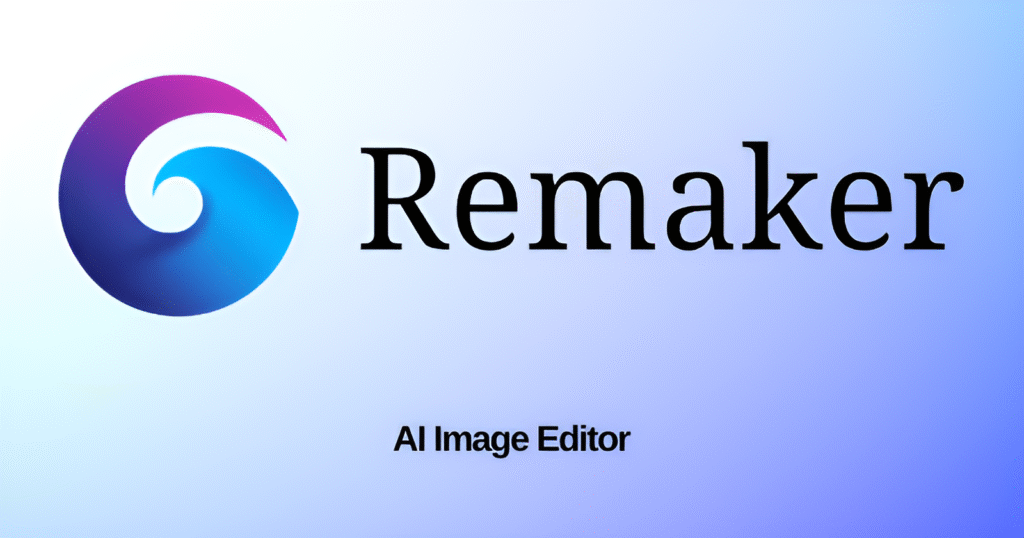
This AI is a browser-based, all-in-one AI editing suite offering a mix of creative and functional tools powered by artificial intelligence. Think of it as Canva meets DeepSwap meets Runway — all rolled into one clean interface.
It specializes in:
- Face swaps (photo + video)
- AI image generation (text-to-image + image-to-image)
- Video upscaling and background removal
- Photo enhancement, object removal, watermark erasing
- Batch editing tools for bulk creators
Unlike many apps trying to do too much, Remaker AI keeps it tight: it’s not a jack-of-all-trades — it’s a master of visual editing, and surprisingly good at it.
Key Features That Set Remaker AI Apart
1. Video Face Swapping (Short-Form Mastery)
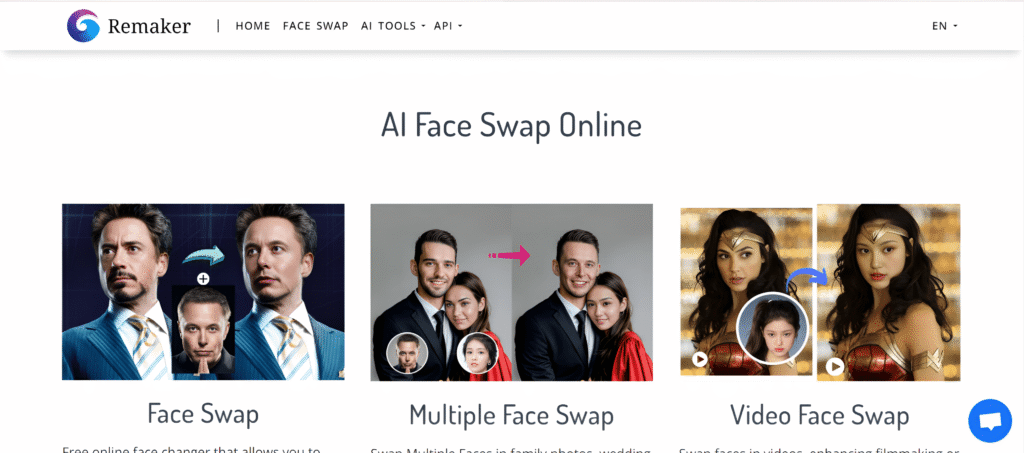
While most apps only handle static images, Remaker lets you swap faces in short videos (up to 3 minutes) with clean accuracy — ideal for reels, memes, or quick entertainment content.
- Supports multi-face detection
- Batch process multiple videos
- Credits-based but smooth processing
2. AI Image Generator (with Style Control)
You can create visuals in anime, realistic, cartoon, 3D, or even Studio Ghibli style — all from a simple text prompt.
- Excellent for blog thumbnails, product mockups, or storytelling posts
- Fine control over resolution, style, and variation
3. Upscaler & Enhancer (2K, 4K Ready)
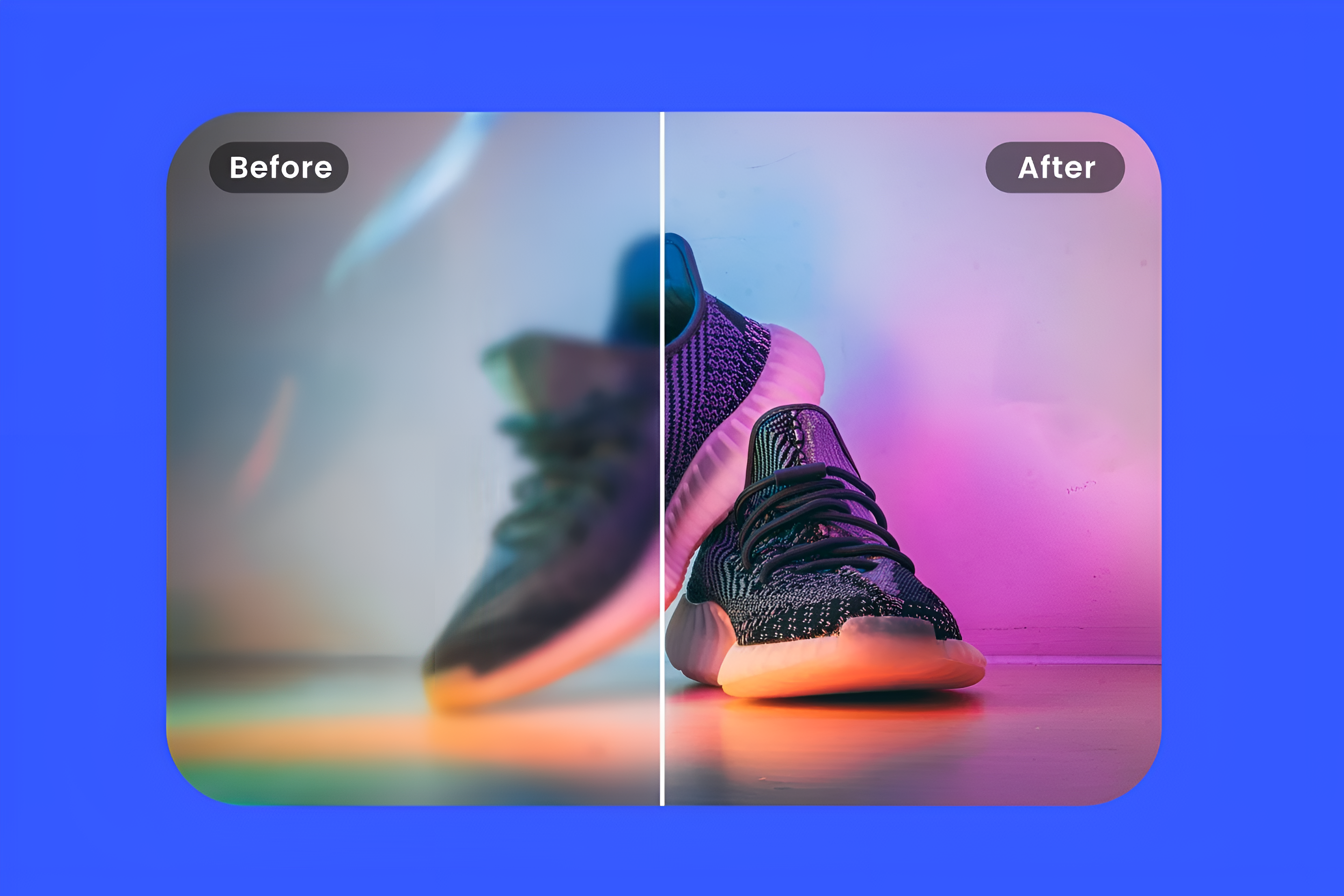
Take old, blurry, or low-res images/videos and upgrade them to crispy, modern quality using AI sharpening and frame interpolation.
- Ideal for YouTube Shorts creators or upscaling old brand assets
4. Smart Background & Object Removal
Remaker AI lets you remove image backgrounds or unwanted objects with surprising precision — better than most free tools and nearly Photoshop-level quality.
- Use case: Remove messy product image backgrounds for e-commerce
5. Watermark Remover
No more struggling with pixelated logos. With a click, you can erase watermarks. (Use ethically, of course.)
Real-World Use Cases for Remaker AI
This isn’t just another toy tool. Here’s how real creators are using Remaker:
- YouTubers & Shorts Creators: Quick face swaps for comic videos or commentary edits
- E-commerce Store Owners: Enhance product images, remove backgrounds, add AI-generated models
- Digital Marketers: Make memes, ads, or carousels with unique, generated visuals
- Students & Educators: Revive blurry photos, remove watermarks, create storytelling visuals
- Instagram Creators: Use AI portraits and filters to stand out
- Freelancers & Agencies: Deliver quick-turnaround visual content to clients at scale
How to use Remaker AI – Video Tutorial
Want to Learn Full Editing with Graphic Designing Easily?
Check Full Editing and Graphic Designing Course package on Millionaire Hustle or Got it Directly by clicking the Button Below👇
Click to Check Course
Pricing & Credit System: Is It Worth It?
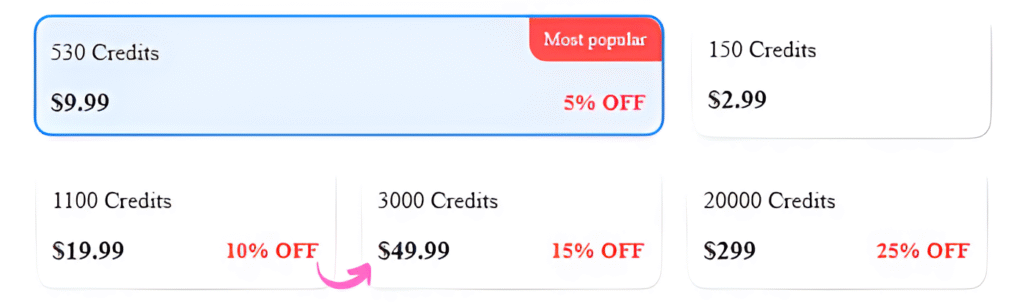
Remaker AI uses a credits-based model. You get 30 free credits on signup, and 5 daily credits.
Credit packs pricing:
- 150 credits = $2.99
- 500 credits = $8.99
- 1000 credits = $14.99
Monthly subscription:
- Starts at $9.99/month with premium features and higher credit limits
It’s pay-as-you-go, no auto-renew traps, and you only pay when you need more credits.
Value Verdict: If you’re a light user or batch editor, the credit system is budget-friendly and scalable.
Pros and Cons of Using Remaker AI
✅ Pros
- User-friendly and intuitive UI
- Real-time previews before spending credits
- Excellent face-swapping, especially for videos
- No app installation or downloads needed
- Constantly updated with new styles and features
- Supports creative and professional use cases
❌ Cons
- Advanced edits can be credit-heavy
- Long videos (over 3 mins) not supported yet
- Not ideal for detailed design control (not a Photoshop replacement)
- Limited customization for pro designers
- Internet dependency — no offline mode
How Does Remaker AI Compare to Other Tools?
| Feature | Remaker AI | Canva Pro | Runway ML | DeepSwap |
|---|---|---|---|---|
| Face Swap (Video) | ✅ Yes | ❌ No | ❌ No | ✅ Yes (Limited) |
| AI Image Generation | ✅ Yes | ✅ Yes | ✅ Yes | ❌ No |
| Background Removal | ✅ Yes (Fast) | ✅ Yes | ✅ Yes | ❌ No |
| Watermark Removal | ✅ Yes | ❌ No | ❌ No | ❌ No |
| Talking Photo/Avatar | ✅ Yes | ❌ No | ✅ Yes (limited) | ❌ No |
| Price Flexibility | ✅ Credits-based | ❌ Monthly only | ❌ Premium only | ❌ Monthly only |
Remaker AI shines in its face swap and quick-edit tools that others don’t offer without big pricing walls or software bloat.
Tips to Maximize Remaker AI Effectively
- Batch your edits to use fewer credits (especially face swaps)
- Use the text-to-image tool for custom thumbnails or visual hooks
- Don’t overspend — test previews first before processing
- Download AI-generated images and repurpose for social, email, or ads
- Avoid uploading copyrighted or NSFW content (platform flags such uploads)
Final Verdict: Is Remaker AI Worth It in 2025?
If you’re someone who creates content regularly — whether it’s videos, blogs, ads, reels, or product shots — Remaker AI is one of the most flexible and affordable tools available right now.
It’s not trying to be everything. It’s focused, efficient, and does a few things really well:
- Face swaps
- AI image generation
- Visual cleanup
- Talking avatars and batch edits
Whether you’re building a brand, creating content for clients, or just making memes for fun — Remaker AI gives you an edge.

